Automate STR & Airbnb Cleaning
with our Easy-to-Use
Cleaning Service App
No more messy communications with your cleaner & worrying about missing a changeover!
Find out more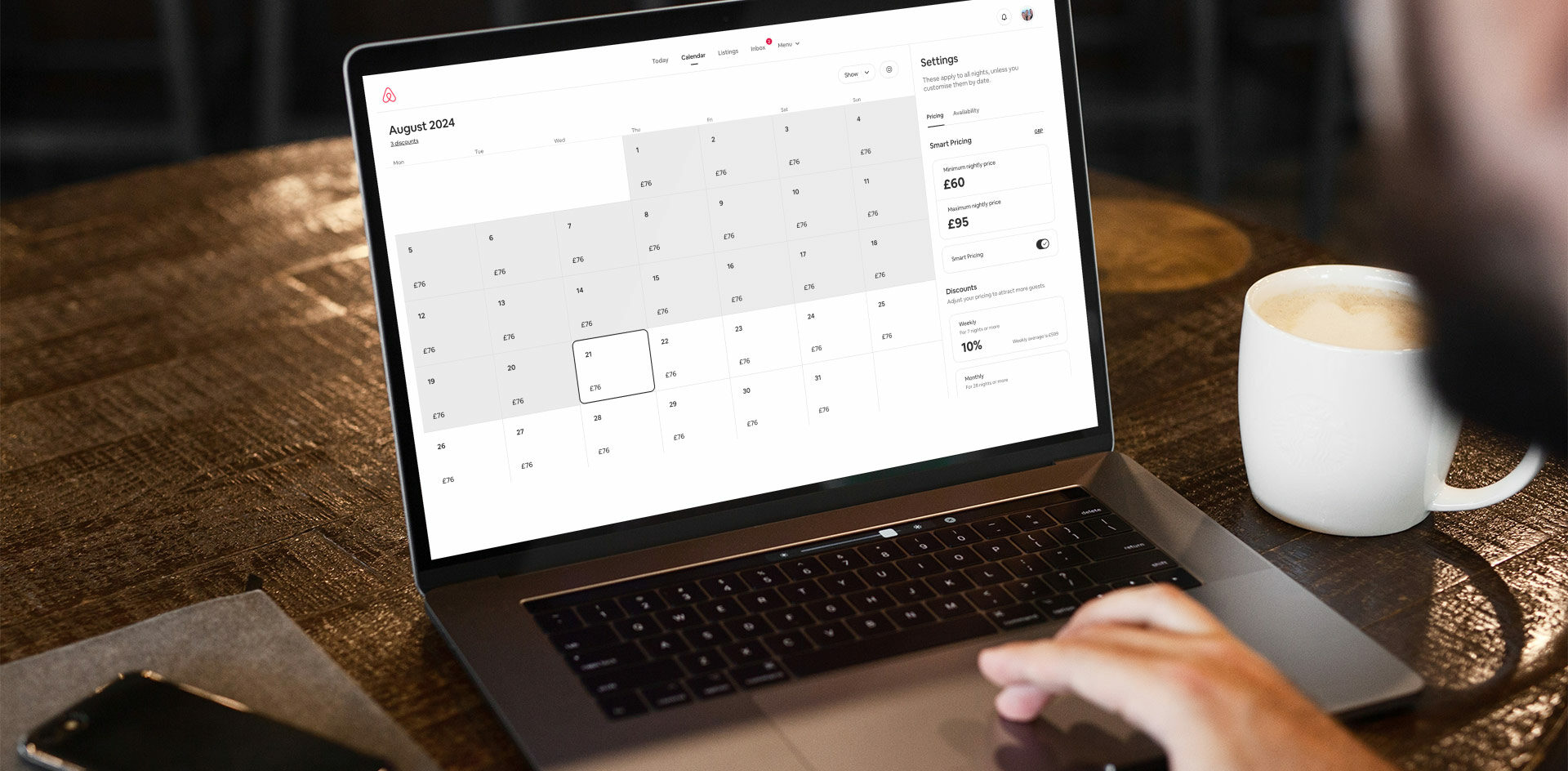
The term “iCal” stands for “Internet Calendar.” It’s a digital format used for storing and sharing calendar information. The iCal format (.ics) allows you to save and share calendars across different platforms and devices. Whether you’re using Google Calendar, Apple Calendar, or even Microsoft Outlook, they all support the iCal format.
An iCal file is essentially a file that holds calendar data in this standardized format. When you export or import a calendar from one platform to another, chances are you’re dealing with an iCal file.
An iCal link is a URL that you can share with others or use yourself to import calendar events into another calendar system. This link acts as a bridge between different calendar platforms, ensuring that all your events are up-to-date and in sync.
For example, if you manage multiple properties on Airbnb, you might use an iCal link to synchronize bookings across all of your different calendars. This way, you avoid double-booking and can keep everything organized without manually updating each calendar.
In the context of Airbnb, an iCal link allows hosts to sync their Airbnb calendar with other platforms, such as Google Calendar, Booking.com, or any other service that supports iCal. This synchronization ensures that all bookings and availabilities are consistent across platforms.
One of the biggest headaches for property managers is the dreaded double booking. If you have your property listed on multiple platforms – say, Airbnb, Booking.com, and Vrbo – keeping track of all your bookings can be a nightmare. But with an iCal link, you can sync your calendars across all these platforms. So, when a guest books your property on Airbnb, that booking is automatically reflected in your Google Calendar, and vice versa.
Who wants to spend hours manually updating calendars on different platforms? With an iCal link, once you connect your calendars, everything updates automatically. This means more time focusing on what really matters – providing a great experience for your guests, rather than getting bogged down in admin work.
When all your bookings are synchronized, you have a clear, up-to-date picture of your schedule. This makes it easier to manage your time, plan for maintenance, and avoid any scheduling conflicts. Essentially, an iCal link gives you control over your calendar, allowing you to operate smoothly.
Manual data entry is prone to errors, and when it comes to bookings, even a small mistake can lead to big problems. With an iCal link, your data is automatically transferred between platforms, reducing the chance of errors and ensuring that your availability is always accurate.
No more messy communications with your cleaner & worrying about missing a changeover!
Find out more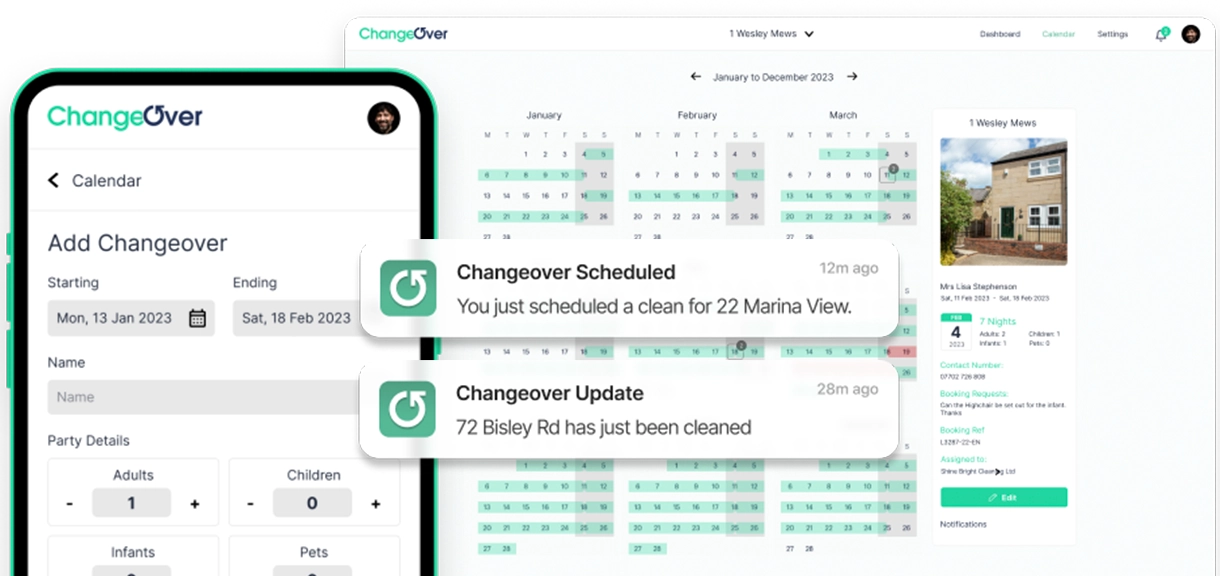
Most booking platforms allow you to generate an iCal link. For example, on Airbnb, you can go to your calendar settings, find the export calendar option, and get your iCal link.
Once you have your iCal link, you can import it into another calendar system. For instance, you can add this link to your Google Calendar by going to “Settings” and then “Add Calendar from URL.”
After importing, the calendar you’ve added will automatically update based on the bookings from the original platform. This means that any new bookings, cancellations, or changes will be reflected across all your connected calendars.
The best part about using an iCal link is that it’s a “set it and forget it” system. Once your calendars are synced, you don’t need to worry about updating them manually.
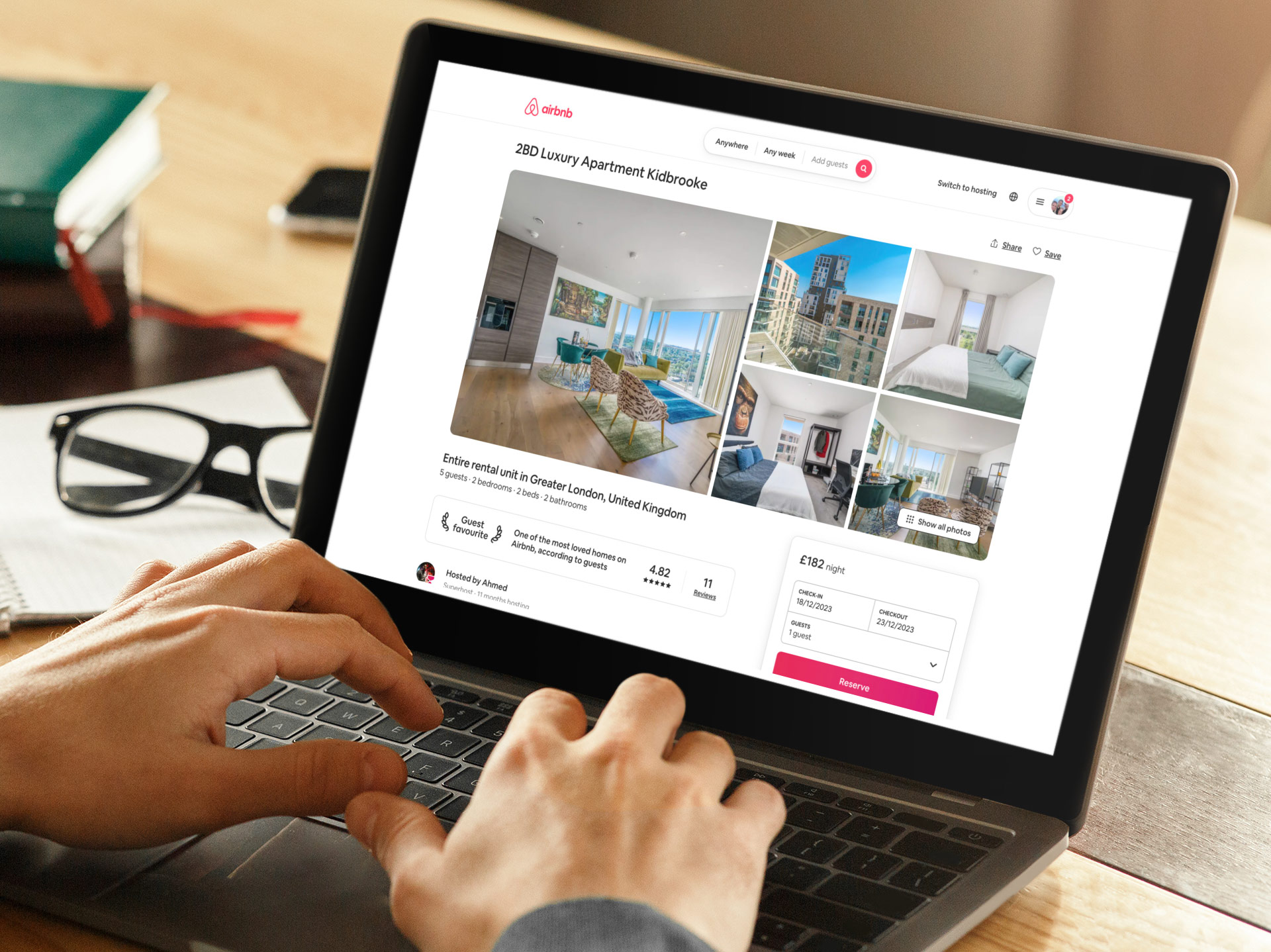
Imagine you’re managing several vacation rental properties across different booking platforms. You have one property listed on Airbnb, another on Booking.com, and a third on Vrbo. Without an iCal link, you’d need to manually update each calendar every time a booking is made. But with an iCal link, all your bookings are automatically synchronized, so you always have an accurate view of your availability.
As an Airbnb host, you might also have a day job, family commitments, and other activities. Keeping track of your bookings manually can be overwhelming. By using an iCal link, you can integrate your Airbnb calendar with your personal calendar, ensuring you never miss a booking or double-book your time.
For property management companies handling dozens or even hundreds of properties, iCal links are crucial. They allow managers to maintain accurate, up-to-date booking calendars across multiple platforms, which is essential for smooth operations and happy clients.
By now, you should have a clear understanding of what an iCal link is, and why it’s such a powerful tool for managing bookings across multiple platforms. Whether you’re an individual Airbnb host or managing a portfolio of vacation rentals, using iCal links can save you time, reduce errors, and keep your calendars in perfect harmony.
Changeover is a clever platform that shares your booking calendar with your cleaners & then fully automates the scheduling & management of changeovers. Sit back & relax as it tracks progress & sends notifications to ensure that everything is completed smoothly & on time.
Make changeovers simple & stress-free. In a few clicks, you can auto-schedule, share & track cleaning with ease.
Find out more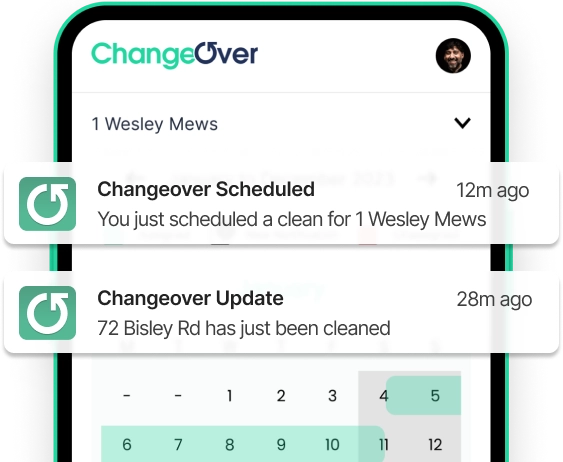
In today's digital age, managing a short-term rental or Airbnb hosting business can be made significantly easier and more efficient...
Read article..Keep in touch & be one of the first to try
Changeover for free!
PS. As a thank you we've put together the ultimate STR & Airbnb cleaning checklist that we'll send you completely free!
Keep in touch & be one of the first to try
Changeover for free!
PS. As a thank you we've put together the ultimate STR & Airbnb cleaning checklist that we'll send you completely free!